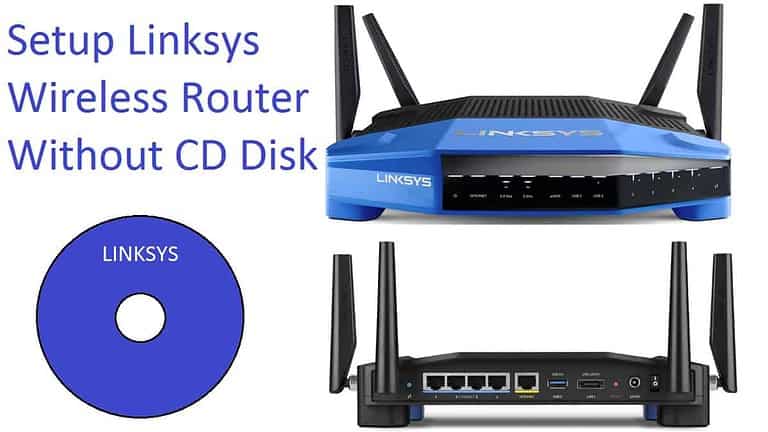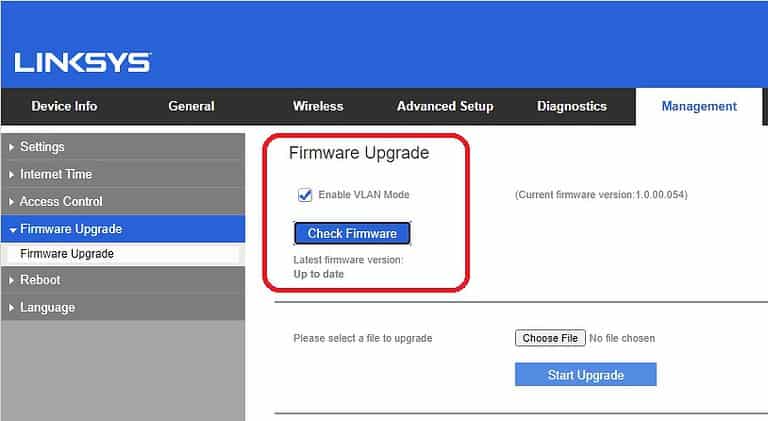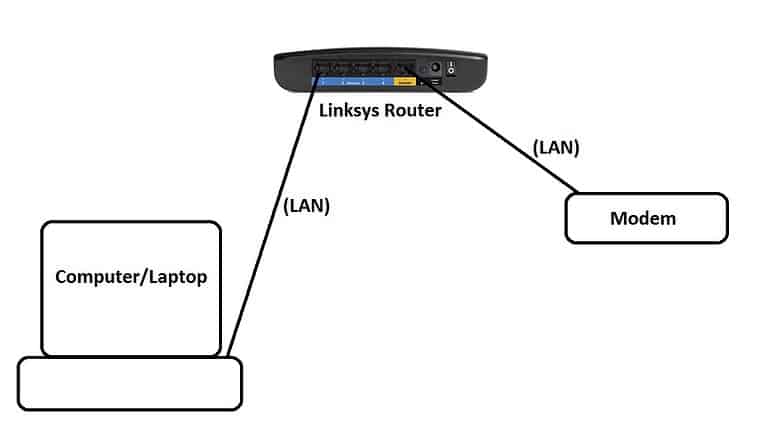This article will explain to you how to do mac cloning in Linksys router? You have to do clone the mac address of the Linksys router if using more than two routers on the same network. Both the Linksys routers may conflict and you can’t get access to any of them. Further, the same issue may happen with your internet modem. Linksys router can clone your modem MAC address.
Mac address cloning gives a new mac address to your Linksys router. This address can be your PC’s mac address. Linksys Mac cloning helps you to fix the IP conflict issue while setting up the router.
Steps For Mac Cloning In Linksys Router
You can not do Linksys mac cloning if your pc is connected over wifi. So, first, connect your Linksys router with pc using an ethernet cable. Turn off wifi on your laptop for mac cloning. Next, apply the instructions on your Linksys router.
- Open your browser like chrome, firefox, or edge.
- Type 192.168.1.1 in the top address bar and hit enter.
- Linksys login page will come and ask for username and password.
- Enter the default username and password admin and then login. If it doesn’t work find the username and password on the back of Linksys router.
- After login click on the Setup menu and then go to MAC Address Clone.
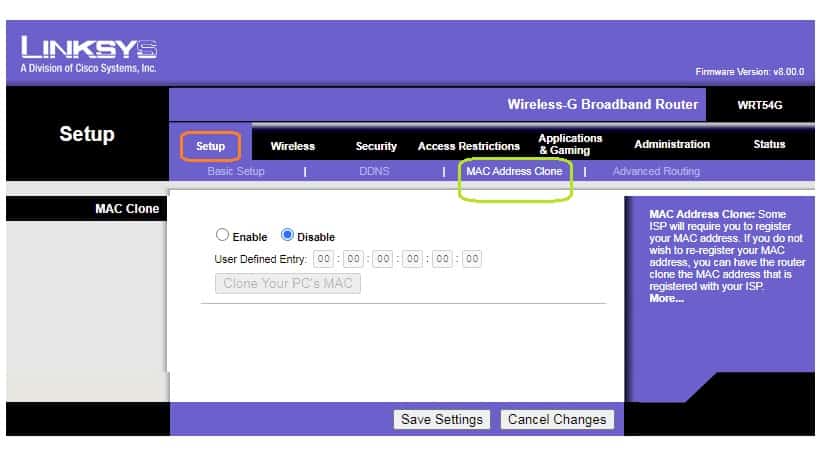
- Click on Enable and then Clone Your PC’s MAC.
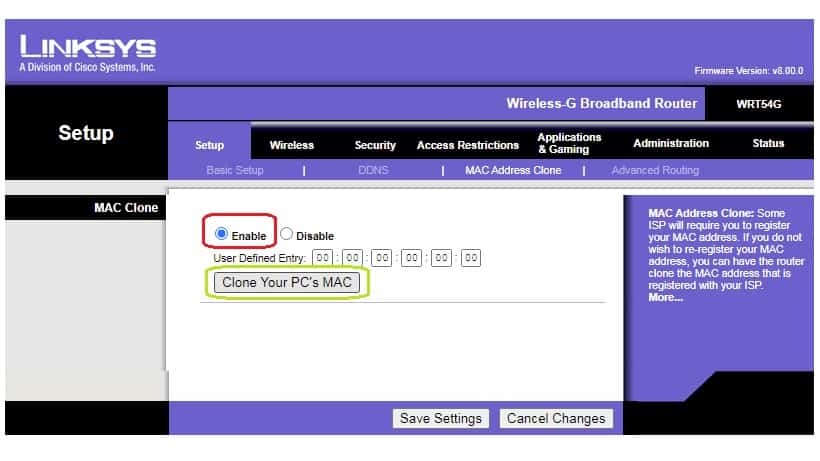
- It will pull out your PC’s physical address and fill it into the MAC address space.
- Now click on Save Settings and reboot your Linksys router as well as all other devices.
After changing mac address Linksys router may have the orange or yellow light. It is searching for the internet. You have to wait for two minutes.
MAC Cloning Of Linksys Mesh Wifi Router
Linksys Mesh ( E9450 ) is the technology that expands the wireless area in your home. It uses two or three devices like a wifi extender. You will do mac cloning of mesh routers by following steps:
- Connect Linksys mesh with your pc using a LAN cable.
- Open any web browser and type 192.168.79.1 in the address bar. If it doesn’t work find the login IP on the back of your router.
- Click on login by using admin as password.
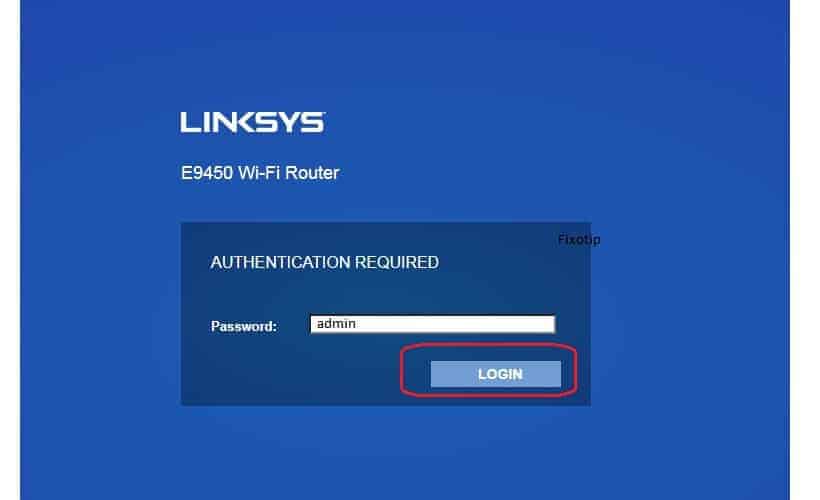
- Linksys mesh settings page will open on the screen.
- Click on the Configuration menu.
- Drop down the Connectivity from the left menu and click on MAC Address Clone.
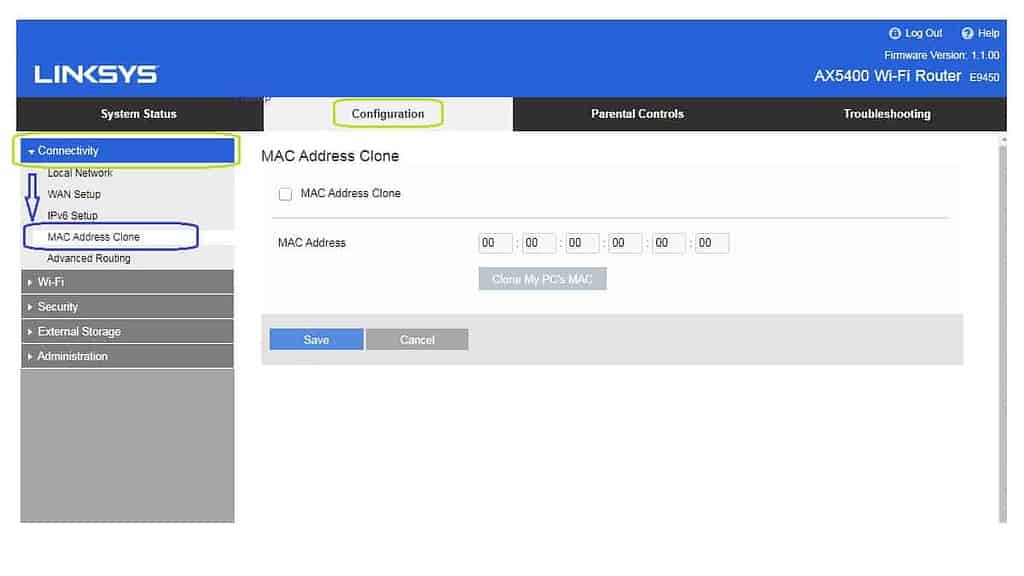
- Checkmark on MAC Address Clone and click on Clone My PC’s MAC button.
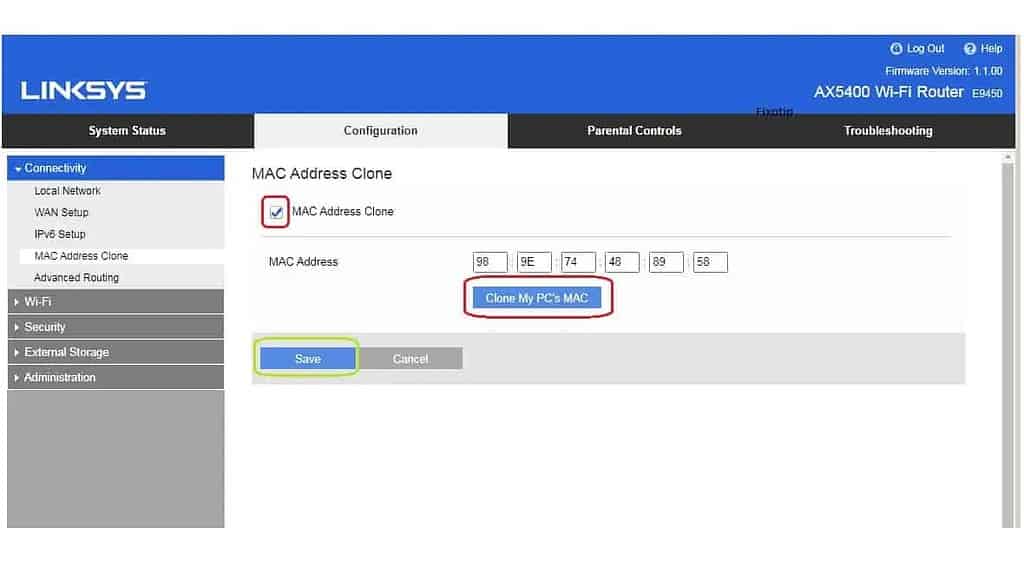
- Next, click on Save and restart your Linksys router.
MAC cloning of the Linksys router has been done. Further, turn off all the devices and then start them back. It will sync with the modem and your Linksys will start giving internet.
About MAC Adress Clone
You may find the MAC Address Clone option at another place in your Linksys settings. So, no need to worry just try to find it. This may slightly differ from model to model. However, the steps to mac clone will be the same everywhere.